Description
Release Candidate: Version 1.4
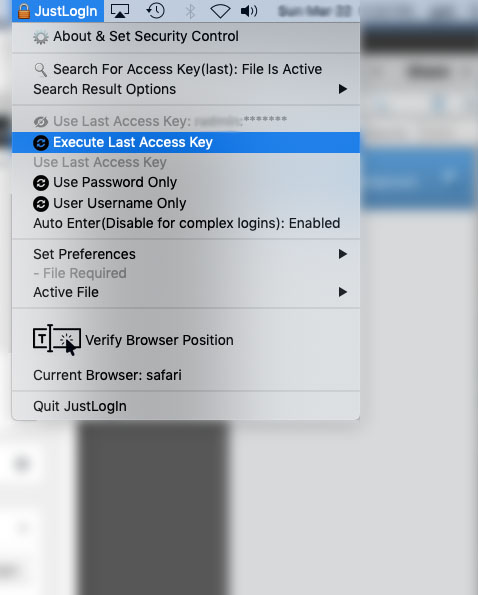
Browser Login Assistant App For OS X: JustLogIn
What does the application do?
This application automatically fills out your ‘Login Form’ on a website. That is it, pretty simply.
What is the power of using this application?
The following are what make this app powerful:
- IT administration of multiple sites and tools
- Reduces chances of getting locked out of a site do to typing mistakes.(Does not fix wrong entry in record.)
- If you clear browser cache and data and remove saved login data, now you can quickly log back in.
- Login/Set Access from a list of one or more records from the Status Bar directly.
- Fill out a website’s basic login form from a selected record(Disable auto enter for more complex forms).
- Reuse the last searched record.
- Load a different database file.(Ability to manage separate accounts or key files)
- Use as little as two steps to login.( This is great for sites that use auto logout after short period of none site activity.)
- Partial search for a record. (use key characters, word or partial words to locate keys)
Supporting Operating Systems:
OS X (RC test with 10.14)
Current support browsers: Safari and Chrome(More coming soon)
A CSV named file with 4 entries per record. 2 of which are used to copy to clipboard and paste to to form.
File Format Example:
item1,item2,item3,item4
item1,item2,item3,item4
Data Information: application name(Twitter),Note(user handle),username,password
All items searchable except item4
This application assist in filling in the ‘Login’ form to access a site. Although many browsers may save access keys, one may not want to store them on the browser’s vendors cloud account. Perhaps if one does not want to login to the browser’s account, well this app can assist.
If you are and IT person that manages multiple sites or site online tools, keeping track of access keys and input login keys has never been more simple than just 2 clicks away.
What about security?
Passwords are hidden by default from onlookers. If ok, you can toggle passwords to be displayed in list. This is useful if you are support staff and need to provide user with a password for temporary access. Quick Unhide last search can be displayed quickly.
The application does not store or transmit any record information other than to the browser in the form of copy and paste commands. The user transmits information to a website by electing to use auto enter or manually entering the information to the form by the site’s submit button.
Security file should always be stored in the user’s profile secure folder(directory).
Things To Know:
Thanks for stopping by the store of downloadable media. This is the place to get some of our official Photos, Videos, Apps and Services.
Store funds will help support more projects and bring more items to the store. Special requests for custom photos/vids/Apps are available as work for hire(commission). Some photos may even be digitally signed with a special message.
Reviews
There are no reviews yet.