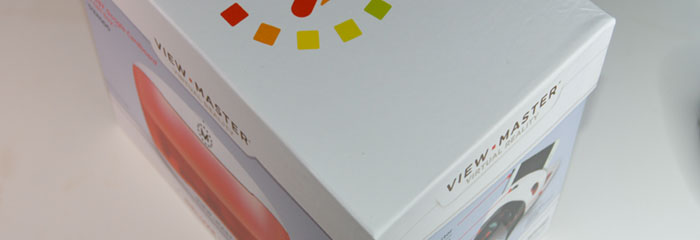Goggle Cardboard Viewers
Configure your Cardboard Viewer with Web Mix Studios' profile and enjoy 360 videos more clarity than you thought.
Download the Google Cardboard App and switch viewer with ours.
We have tested several headsets and 5 inch smartphones. Our developers worked hard to enhanced your mobile 360 video viewing. Please feel free to donate any amount if you found it helpful so we can continue to improve your 360 VR experience.
If you are on your mobile phone and don't have access to the printed QR Code, don't worry, use our tool here to use the Web Mix Studios's downloadable QR Code.
Please email us for any inquires on what we can offer.
Using Mobile Phone Only To Read Image
- Download Web Mix Studios' QR Code
select image by holding finger down and QR Code and select save image - Use Image Reader
select camera Icon
click square to choose file located in phone's download folder - Once file is read, select link below down arrow.
- This will launch Cardboard and get the message "viewer detected".
- Use Cardboard menu to verify that viewer has been load.
- Now load you favorite 360 video and enjoy.
Test your 360 VR goggles: Ninja Warriors
Donate any amount if you like what we created. Your support is appreciated and helps us to produce more tools.
Requires Mobile Chrome Browser